
“Every company engages in four elements of work. These are the Four Ds (4Ds)—Doing, Deciding, Delegating, and Designing.”
Mike Michalowicz, Clockwork (page 86)
As a co-founder and CTO of InStaff, I’ve been involved in every aspect of the company operations at one point or another. From programming and fixing bugs, to sales and accounting. Recently as we’ve grown, I’ve been looking into ways to improve our company processes and get everything running more smoothly. I came across a book, “Clockwork” by Mike Michalowicz and decided to apply its principles within the company.
In the book, there’s this concept of the 4 D’s (Doing, Delegating, Deciding, Designing).
“The ideal mix for most companies is 80 percent Doing, 2 percent Deciding, 8 percent Delegating, and 10 percent Designing.”
Mike Michalowicz, Clockwork (page 99)
I had a hunch that both myself and the rest of the team didn’t have this ideal mix.
Contents
Discovering Our Time Allocation
To find where we fit within the 4D mix, we needed to track our time. Luckily, InStaff has time tracking software built within it. So for a month, I personally tracked my time using InStaff. I configured it to have a field for recording whether a task I was doing was Doing, Delegating, Deciding or Designing.
You can do this exercise yourself too, you just need to track your time (either with software or even on paper!). You would track all your activities throughout the day, noting either the time spent or the start and finish times, including any distractions or shifts in tasks. Then categorize each activity into Doing, Deciding, Delegating or Designing. Calculate the time spent on each category to understand your 4D Mix percentages, helping to analyze how you and your team utilize time in relation to your business’s needs.
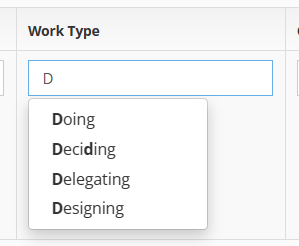
After a month of time tracking, here’s what I found for myself, compared with Clockwork’s ideal mix:
| My Mix | Clockwork’s Ideal Mix |
| Doing – 86% Deciding – 10% Delegating – 2.5% Designing – 1.5% | Doing – 80% Deciding – 2% Delegating – 8% Designing – 10% |
You can see the imbalance. I’m doing too much deciding for my team when I should be delegating, and too little time designing.
Deep Dive into the 4 D’s and their implications
Businesses often struggle with an imbalanced 4D Mix, leading to significant operational challenges. Overcommitting to Doing (e.g. 95% of their time) traps them in a cycle where growth is limited by the inability to scale beyond personal time. On the other hand, an excessive focus on Designing (e.g. 40%, exceeding the optimal 10%) results in too much time spent in planning or dreaming, with insufficient action to realize these visions. The average 4D Mixes of individuals reveal the overall company balance.
Doing: Productivity activities, crucial for serving clients and maintaining operations
Deciding: Making choices and assigning tasks to people. Not to be confused with delegating.
Delegating: Involves assigning an outcome to an employee and empowering them to make decisions
Designing: Creating and evolving the vision for your company and strategizing the business flow to support that vision.
Balancing the 4D’s and Implementing Change
We’re still in the early stages of implementing changes based on Clockwork. I’ve figured out my current 4D mix but haven’t had the rest of the team do this analysis. But I’ll begin changing the way I personally work to move myself toward the right mix that’s best for the company.
Moving more towards Delegation over Deciding: Looking at my Deciding/Delegating mix compared to Clockwork’s ideal mix, I have then flipped! Doing too much Deciding rather than Delegating makes me the bottleneck. It also takes away a lot of my time from Doing and Designing, since everyone’s coming to me for answers. I’ll look to improve this with my product team by setting a clearer vision and guidelines so that they’re empowered to make decisions without having to come to me. Plans for improving task delegation, including training for team members and system improvements.
Investing more time in Designing: From my time analysis, it looks like I need to 10x my Designing time! I actually think I’ve started to spend more amounts of time on Design, and the month that was tracked might have just been an aberration (goes to show you should continuously track your time as averages will be more accurate in the long run). I’ll continue to track my time to see if this is right. Here’s what Mike says about how you can start spending time on Designing:
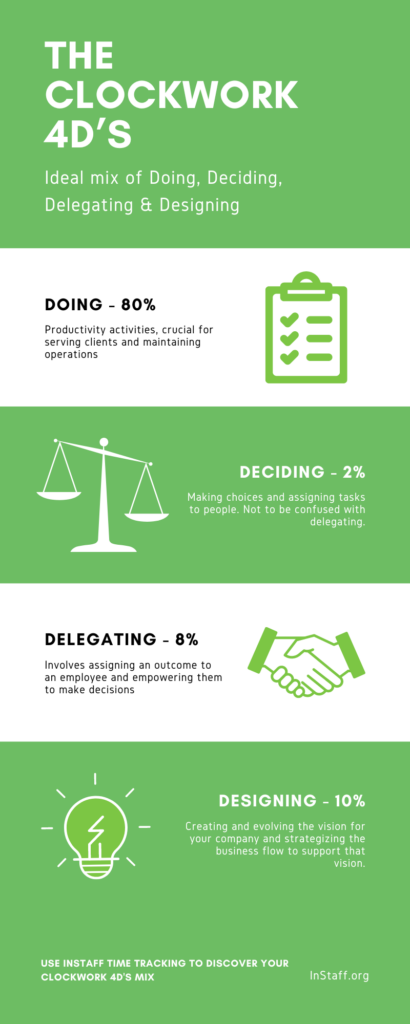
“Set aside just 1 percent of your work time for Designing. If you are Doing forty hours a week, that’s twenty-four minutes a week, rounded up to a half hour. If you do all the work you need to do in forty hours, surely you could do it in thirty-nine and a half hours. Now you have one half hour for Design time.”
Mike Michalowicz, Clockwork, (page 109)
Conclusion
I’ll just leave with a few quotes from the book:
“…Shifting from Doing to Designing is not a “Monday morning makeover” kind of shift. It’s not a switch you flip; it’s a throttle. You build toward this. You become more and more of a designer over time, and there is no finish line.”
Mike Michalowicz, Clockwork, (page 86)
“When you give your employees all the answers, you exhaust yourself with all that dynamic thinking and decision-making. You also block their learning. I suspect that when you first learned to drive a car, you only figured it out for real by driving the car. Yeah, you went through that six-hour, in-classroom driver’s-ed course where you were told that the gas pedal is on the right and the brake is on the left. But even with those instructions, when it actually came to driving the car, chances are you over-accelerated or hit the brake way too hard.”
Mike Michalowicz, Clockwork, (page 93)
If you’re looking for help to apply the system from the book into your business, the team be.hind Clockwork has additional resources like implementation partners and a podcast.
If you’re looking for Time Tracking software that can help you and your team identify your 4D mix, sign up for an InStaff demo using the form below:

